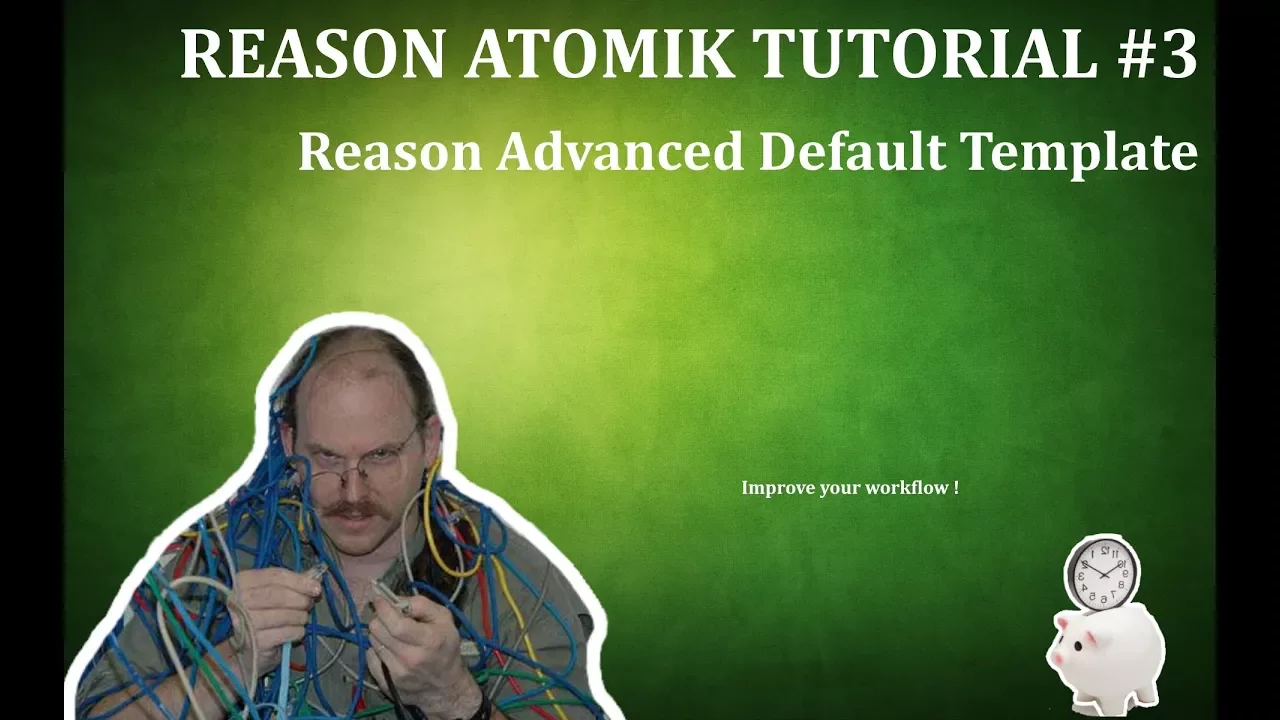If you’re producing music with Reason Studios DAW, adding character and depth to your instruments can help your tracks stand out. In this tutorial—the first in the Reason Atomik Tutorial series—I’ll walk you through a creative method to bring life and movement to your sounds using built-in Reason tools.
The example focuses on enhancing a Radical Piano patch by using Pulsar Dual LFO to modulate key parameters. This technique introduces subtle, evolving variations in tone and dynamics, making your piano sound more expressive and less static.
Here’s a breakdown of the process:
- Load a Radical Piano device and create a sound you like.
- Add a Pulsar Dual LFO and route it to modulate parameters such as EQ frequency, tone, or even volume for a natural variation.
- Use slow, unsynced LFO rates to create organic movement.
- Wrap everything into a Combinator for easy control and reuse in other projects.
This approach is useful not only for piano sounds but can be adapted to any instrument in Reason. Using modulation creatively allows you to shape a more engaging and human-like performance, even with digital instruments.
For your convenience, I’ve made the finished Combinator patch available as a free download in the Downloads section. Use it as-is or tweak it further to suit your project.
Stay tuned for more Reason Studios tutorials where I’ll explore other sound design tips, workflow tricks, and production techniques to get the most out of this powerful DAW.
Atomik Circus