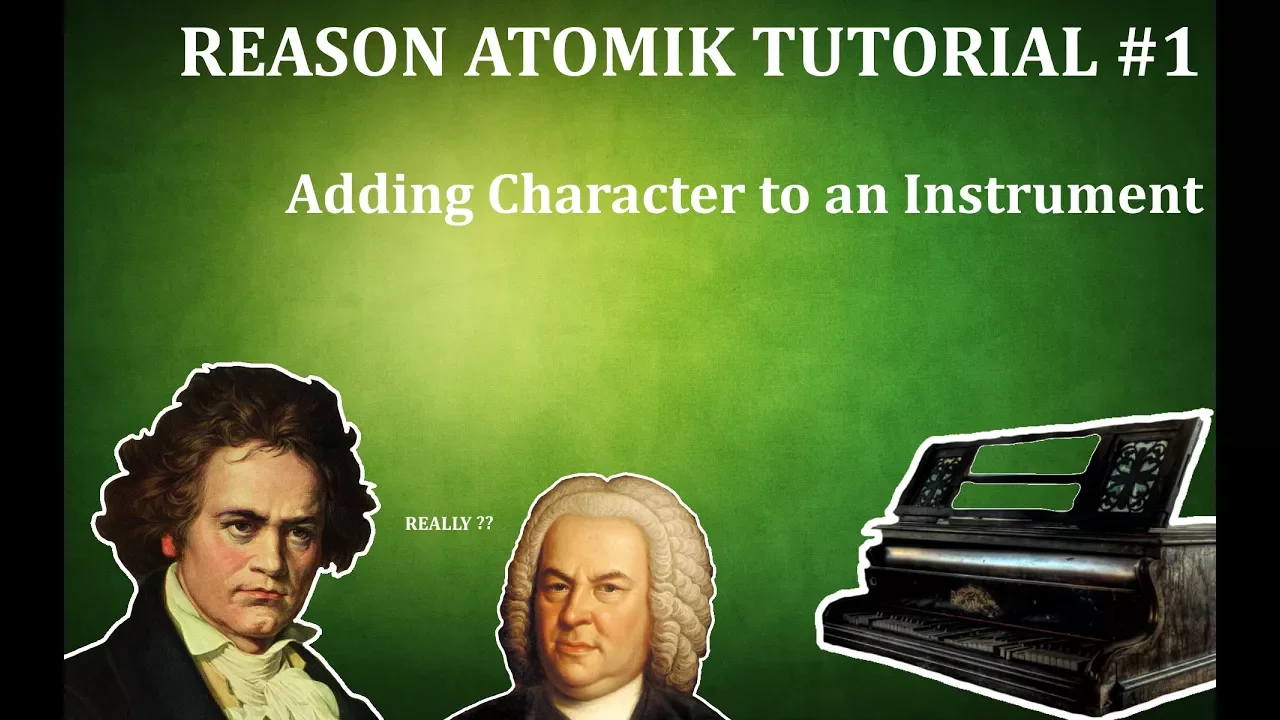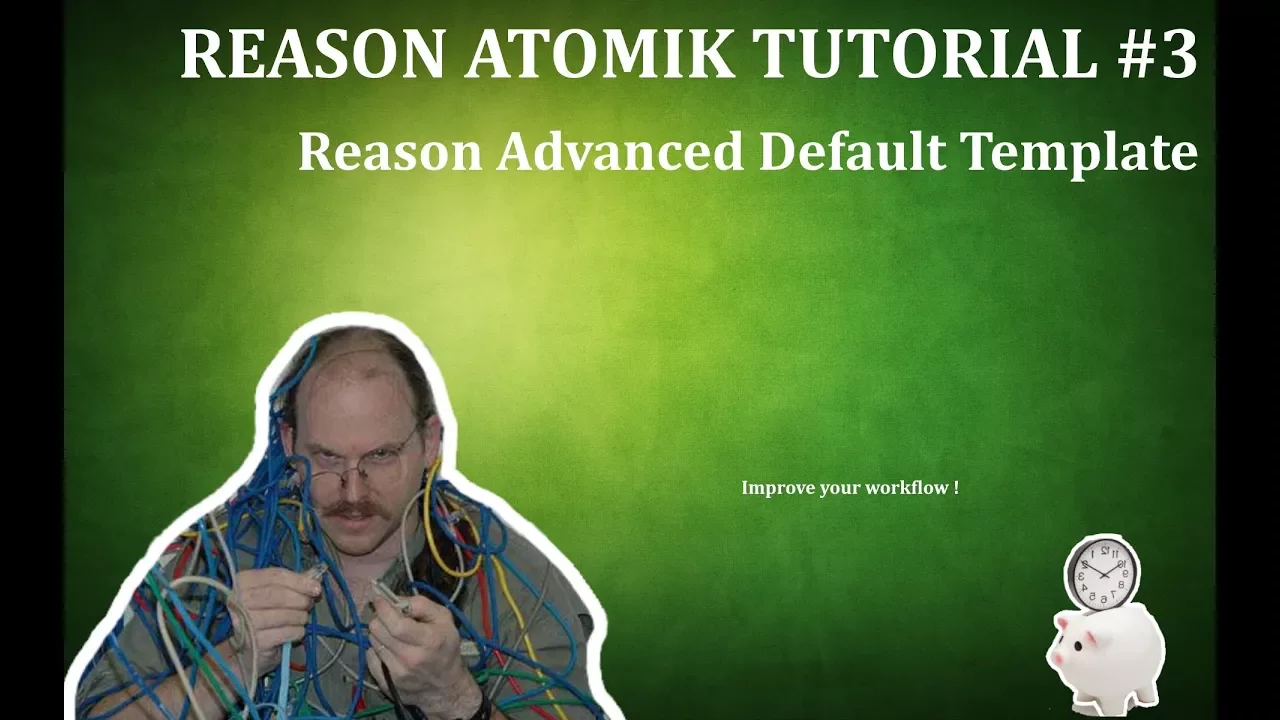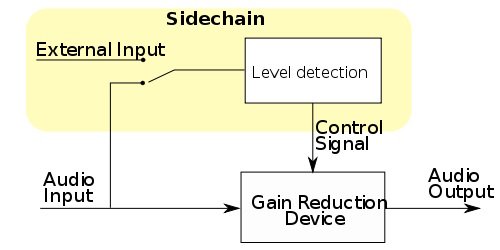
In this second tutorial from the Reasonstudios Atomik series, we dive into Redrum multi-output sidechain Reason techniques that can dramatically improve your mixing workflow and track quality.
First, we explore how to use Redrum’s multi-output routing in Reason. By default, many users keep Redrum in stereo mode, which limits your control over individual drum elements. With multi-channel routing, you can send each Redrum drum sound—kick, snare, hi-hat, etc.—to a separate mix channel. This gives you full control to apply individual effects, volume automation, EQ, compression, and more. It’s a must-know technique if you want a clean, professional mix.
Next, we explain how to set up sidechain compression in Reason using Redrum. Sidechaining allows one sound (usually the kick drum) to trigger a volume reduction in another sound (like a bassline or pad). This makes room in the mix for the kick to cut through, a technique used widely in electronic, pop, and hip-hop production.
This Redrum multi-output sidechain Reason tutorial is ideal for beginners and intermediate users looking to get more out of Reason’s built-in devices. Our step-by-step video shows you exactly how to configure the routing and compression settings in a simple, visual way.
To help you practice, you can find side chain resources in the download section.
Subscribe to stay updated with new Reason tutorials, production tips, and more free resources.
Atomik Circus