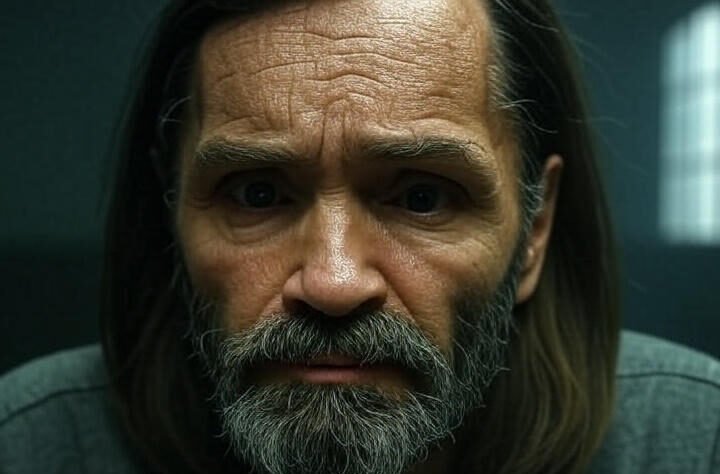If you’re looking to speed up your music production process in Reason Studios, this advanced default template is a great starting point. Download the template and place it in your Reason template folder. Once installed, you can start new projects using this setup.

This is a highly customized Reason template based on my personal workflow. It includes predefined mix channels for instruments and drums, bus routing, EQ settings, and built-in send FX for fast and efficient mixing.
Instrument Mix Channels
The template uses color-coded mix channels based on the instrument frequency chart from LANDR. Simply drag your instrument into the matching mix channel. Each channel includes an EQ setup using the Synapse GQ-7 Rack Extension, but if you don’t have it, the EQ settings are also replicated in the SSL mixer.
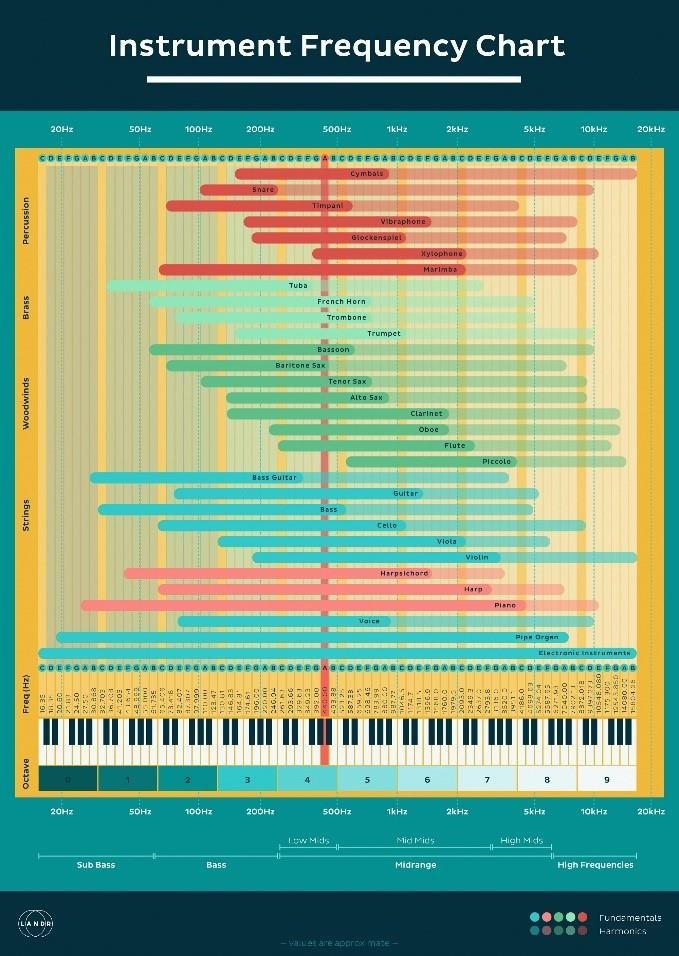

Drum Routing & Bus Setup
Drum machines like Redrum, Kong, and 808 are routed to individual mix channels, grouped into buses for precise control. Don’t use 808s? Just delete that section. Need a second Kong? Duplicate the device and tracks. Note: Changing Kong patches may reset output routing—be sure to reassign manually.

Send FX Channels
Send FX are pre-mapped in pink channels for easy access and better SSL console control, inspired by tips from StockMusicMusician.

Master Section
The master section includes essential utilities and mastering tools that I frequently use, giving you a solid foundation to build upon.

Reminder: Templates are starting points. Customize this one to suit your needs and simplify your workflow.
Atomik Circus