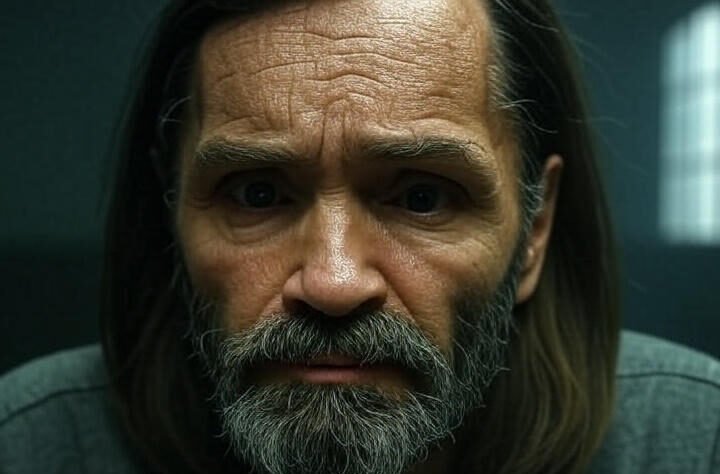From Flat to Epic: My Ultimate Violin Plugin Chain in Reason Studios (Free Patch!)
Mixing violin can be a challenge. A raw violin recording often sounds thin, harsh, or disconnected from the rest of the track. But with the right processing chain, you can turn that raw sound into something polished, warm, and inspiring.
In this post, I’ll share the exact plugin chain I use inside Reason Studios to make my violin recordings shine. Best of all, I’m giving away the patch for free so you can try it yourself.
Why Use a Plugin Chain for Violin?
The violin is a powerful instrument, but it’s also tricky to record. Microphones often capture too much scratch from the bow, too much room noise, or too much harshness in the highs. Without treatment, the sound can sit awkwardly in your mix.
That’s why a carefully built plugin chain is essential. Each step shapes the sound a little more — until the violin feels alive, full, and ready to sit perfectly inside your track.
My Full Violin Plugin Chain
Here’s a breakdown of the chain I use. Each plugin has a simple job — together, they completely transform the sound.
1. Omega Clipper RE
The first step is a clipper. This smooths out sudden spikes and tames harsh peaks. Think of it as making the raw sound more “under control” before we start shaping it.
2. MClass Compressor
Next comes light compression. This keeps the violin’s volume steady so it doesn’t jump out one moment and disappear the next. The goal isn’t to squash it, just to keep it balanced.
3. EQ
After compression, I use an EQ to clean up and brighten the sound. I cut the unnecessary low frequencies (since the violin doesn’t live there) and boost a bit around 4k. This brings out the detail and makes the violin cut through the mix.
4. Audiomatic (Tape)
Now that the sound is clean and steady, I add color. Audiomatic at 25% gives the violin subtle warmth and vibe. It feels less flat and more alive.
5. Synapse Reverb
Reverb is where the space comes in. I set it to about 3 seconds, with a short 20ms pre-delay. I cut a bit of the low end and the very top, so the reverb feels natural without overwhelming the sound. This gives the violin depth, as if it’s being played in a real room.
6. Ripley Delay
Delay adds movement. I set the left channel to 1/16 and the right channel to 1/8, with the wet signal at 25%. These small echoes bounce in rhythm and make the violin more engaging without cluttering the mix.
7. Stereo Tool (with LFO)
Finally, I widen the stereo image. Using an LFO to control the width keeps it moving in a subtle, musical way. This makes the violin sound bigger and more immersive.
Built-In Reason Studios Version
Not everyone has all these Rack Extensions. That’s why I built a second version of this chain using only stock Reason Studios plugins. It won’t sound identical, but it’s close enough to get you started with no extra purchases.
📥 Free Patch Download
Want to try this chain on your own violin recordings?
👉 Download the free patch here
Final Thoughts
Violin can be one of the hardest instruments to mix. But with the right processing chain, it doesn’t have to be. By carefully smoothing, balancing, coloring, and widening the sound, you can take a flat recording and turn it into something epic.
I’ve been using this chain in my own projects, and it’s completely changed how the violin sits in my mixes.
If you find it useful, share this post — and leave a comment below if you have your own favorite violin FX chain. I’d love to try them out.